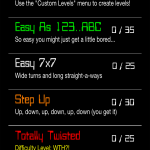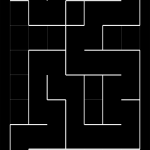After visiting the Dallas Comic-Con a few weeks ago and seeing all the cool costumes (one of the main reasons I like to go) I decided it’s finally time for me to get to work on one of my own.
I have always wanted a set of good Stormtrooper armor, but have never really had the nearly $2K it would take to get a good set put together (there are cheaper versions…but come on…) I know you can make your own, but I don’t really have the time to create a body cast to custom fit a set.

Members of the local Mandalorian Mercs club
I’ve also always wanted a set of Boba Fett armor, and after some research determined that it was something I could do from scratch, even thought it will take a while. Also, one of the main reasons I decided to go this route is the level of customization that could be done. If I’m going to spend the time and resources to make it, I want it to be “mine.” So I’m going with a set of custom Mandalorian armor.
At the Con I visited the 501st booth (obligatory) and next to them was a booth for the Mandalorian Mercs costume club. The guy there was very helpful and had some tips to offer. I also began researching the build on sites such at The Dented Helmet (TDH for short.) TDH has vast amounts of tutorials, templates, tips and tricks, etc… I realized I could build almost a complete costume on my own, but there are some parts of it I will need to purchase already made (but can still custom paint.)
The Helmet
The helmet is the most recognizable part of the costume. It’s the piece you want to spend the most time on, and the piece you want most to “get right.” However, since I’m building a custom costume, I “may” take some liberties with the design.
I’m using templates I found on TDH and using 2mm cardboard (not corrugated) I picked up at Hobby Lobby to build the helmet. Later on I’ll apply fiberglass to strengthen and Bondo to shape it, but for now it’s still in the cardboard phase.

Laying out the helmet stencils
The first thing to do is print out the templates. I chose to use the popular Wizard of Flight (WOF) templates I found on TDH. However, I later ended up using RafalFett’s Templates for the reasons I outline below.
Helmet Problems
I started off using the latest versions (that I could find) of WOF’s templates. They come in several different PDF files and are made to be printed on standard letter-sized paper.
HOWEVER…
PDF’s print at different sizes based upon the type of printer and print settings of your system. I printed out the helmet templates and then the dome templates (from another file) and found that the dome was too small for the helmet, or the helmet was too large for the dome…either way….

Testing fitting the mask forms using the WOF templates
I messed around with print settings and after about 10 trees’ worth of paper later just decided it was too much. There are a lot of posts of successful builds on TDH with these templates, so I’m sure they are fine, I just decided to go another route for the sake of the environment. I did a test fit of the cheeks and mask overlay and found that the ears (the tall parts on the sides) sat a little too far forward.
Before I decided to use RafalFett’s templates, I printed off just the helmet dome from this set to see if it would work with the WOF mask templates. It “kinda” did, as seen in the pics, but the helmet was just a tad to big.
At this point I just decided to start over completely using only RafalFett’s templates as everything is contained in one file, so once I got the print size correct, everything would be in proportion and should fit together nicely.

Test fitting the RafalFett dome on the WOF mask
I’m going to keep the WOF mask I started and will probably return to it once I get this first build under my belt and mess with getting the dome right. I’m sure this first build will result in a lot of lessons learned that will be useful in future builds (yes, I’m already planning my future builds!) This stuff is addictive…
Rafal Fett Templates
So now that I’ve decided to start over, I printed a few sets of the templates so that I could test size the build before starting in earnest. I highly recommend that you do this if you ever decide to build your own as it will save you a lot of headaches down the road, plus there are no “instructions” so you need to familiarize yourself with how the pieces fit together. I spent a lot of time looking at reference photos of Mando helmets (there are a lot of pics on TDH as well.)
Once I was satisfied with a mock-up, I began cutting the pieces out of the cardboard and getting to work. I probably won’t do a step-by-step of this build since it is my first one, plus there are a TON of good tuts on TDH to follow. But, I will document as best I can and offer whatever advice and lessons I learn from this build. It is a good idea to do as much research and read as much as you can regarding a build like this to prepare yourself for inevitable pitfalls and such, and I read a LOT of posts…

RF templates helmet form
(Skip ahead a couple of days…)
The next pic is the helmet dome and mask form put together. These are cut out of 2mm cardboard and glued together using a combination of fast-drying glue or a hot glue gun, depending upon the application. I plan on eventually removing the dome supports once the fiberglass and bondo is applied, so those are all hot-glued.
The next step is to cut out the dome templates. This is a somewhat tedious process, but you have to take your time.
TIP: Use a spray bottle of water when shaping the cardboard to prevent folds and bends and to get a smoother curve (not too much, though, or the paper will fall apart.)
Also, to get the level of detail needed when cutting the cardboard, do not use a box-cutter or X-acto knife. The best thing to use is a craft-knife with the retractable snap-off blades. You will need to keep a sharp edge, and cutting cardboard is a fast way to dull the blades, so you will be snapping off blades quite a bit.

Gluing the dome pieces to the form
Gluing the Dome
This part is an exercise in patience 🙂 You need to go slow and continually test fit the remaining pieces to make sure it all fits together somewhat. There is no way to avoid gaps between pieces or pieces resting at different levels, but you need to try and get them as close to “round” as possible. Do not play to rely to heavily on fixing it using bondo as you can get the shape of your dome off if there are too many “fixes” to do.
I used a dab of hot glue on the points of the dome pieces to make sure everything would go together properly, then went back and applied more permanent glue not only at the tips but along the “spines” of the helmet supports. This process took several hours over a two-day period. I wanted to try and get this part as close as possible so that I would not have to rely too much on fixing places with the fiberglass/bondo applications.

Final glued dome

Final glued dome
After getting the dome all glued up to the mask form, I decided to call it a night 🙂
Note that the gaps will be filled with spackle before the fiberglass/bondo processes.
My next post will be on attaching the faceplate and cheeks.